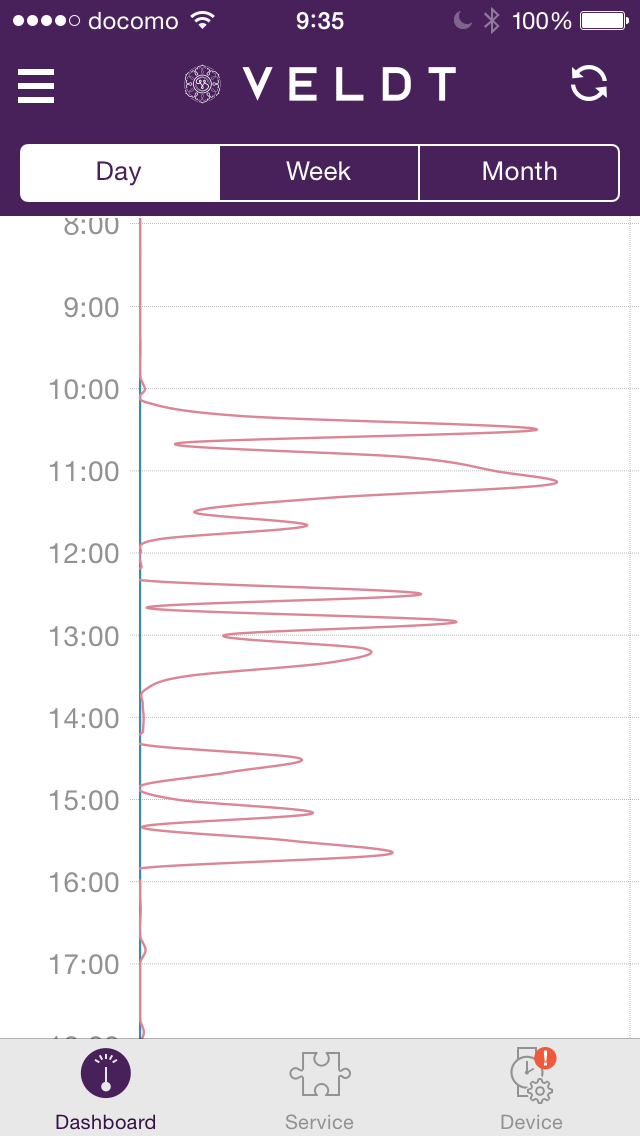The Dashboard will be displayed when the App is activated. (If not, please tap [Dashboard] at the bottom of the App screen.)
You can change the display period by tapping [Day], [Week] and [Month] at the top of the screen.
You can change the display period by tapping [Day], [Week] and [Month] at the top of the screen.
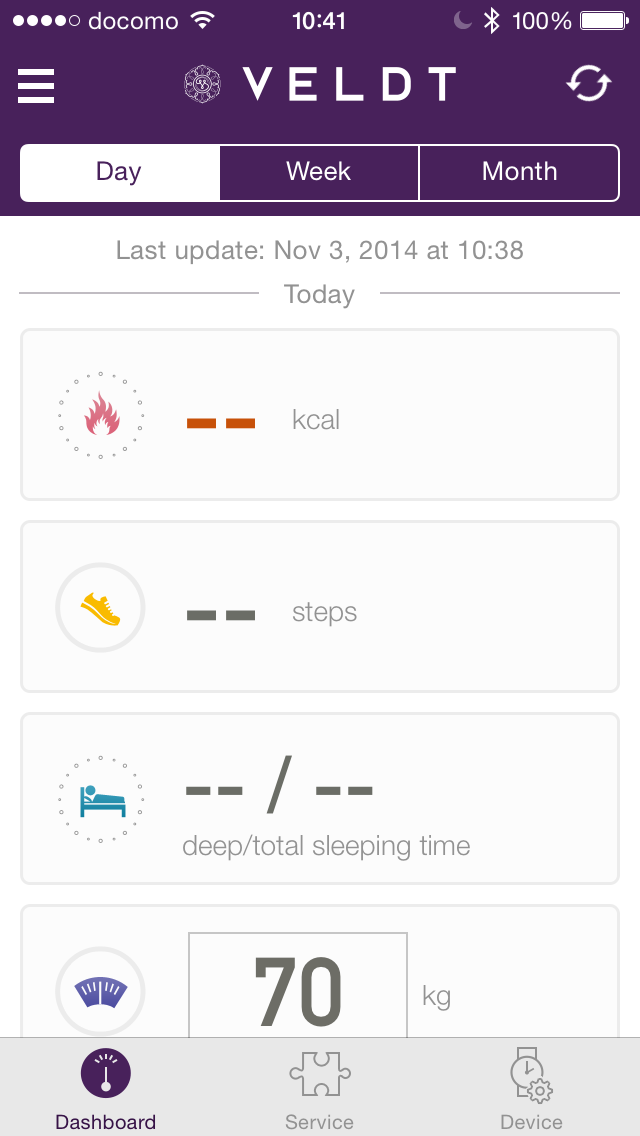
Note:
Slide the touchscreen down to reload updated data.
Or, tap ![]() at the top right of the screen.
at the top right of the screen.
For Weight and Body Fat, tap the screen and enter values by using the keyboard.
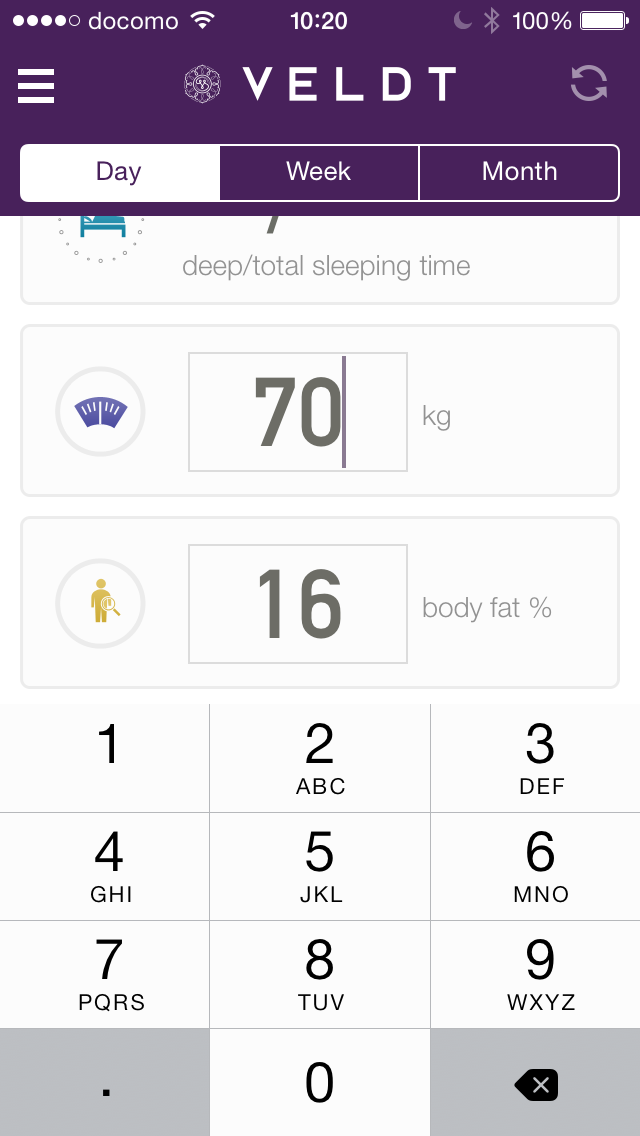
Note:
You can change the unit of weight in Settings.
Schedule and activity volume
Shows the schedule, sleep quality and activity volume in graph format.
Note:
The schedule is shown only when [Schedule] is turned ON in the [Service] screen.