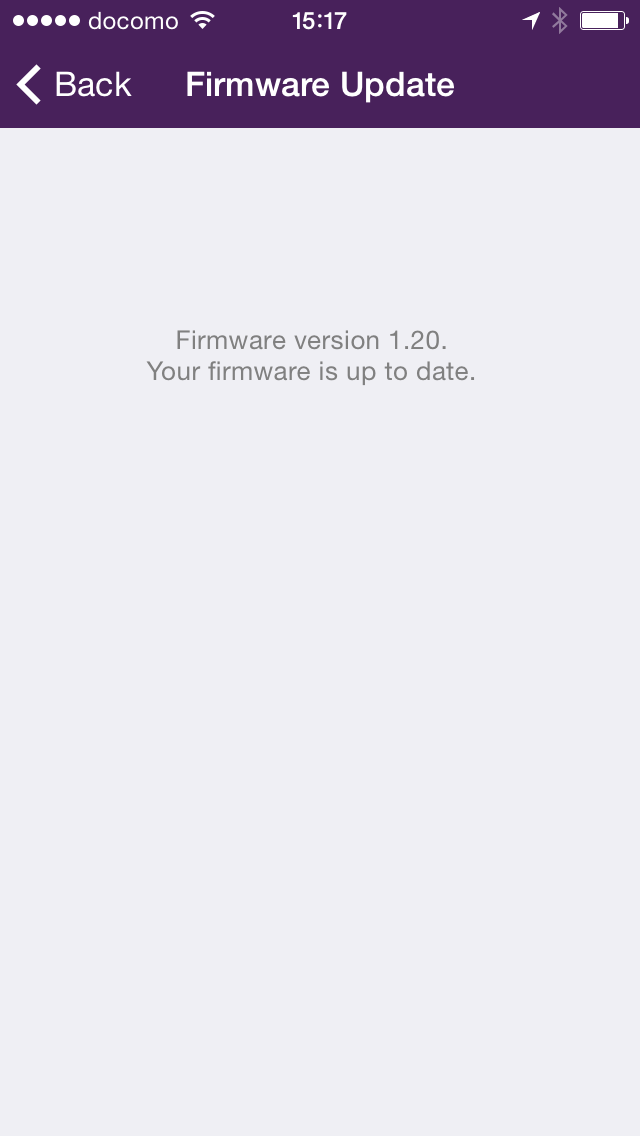Set up watch or pairing connection.
Pairing
When the pairing connection is established, the word "Connected" will be displayed on screen.
If unable to establish pairing connection, tap on [Search for device] and select the target watch. Make sure the watch is turned ON before searching device.
If you have problems with pairing, please refer to our Q&A.
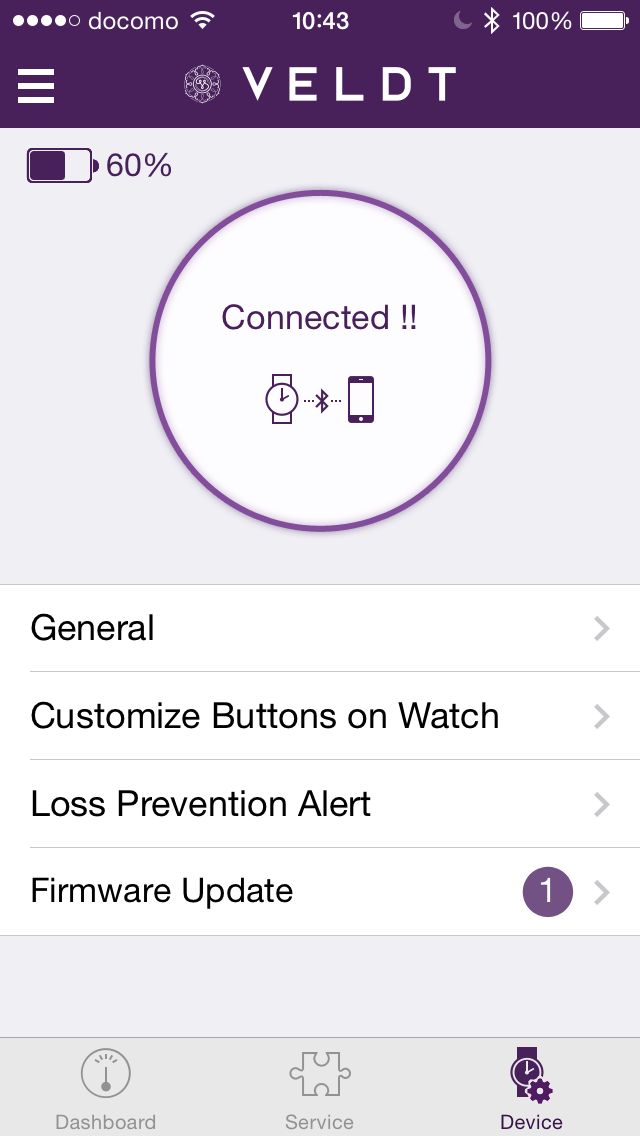
General
Select [General] and set whether to turn ON/OFF LEDs and vibration for the watch.
The vibration strength can be adjusted by moving the slider. Moving the slider will vibrate the watch to test vibration strength.
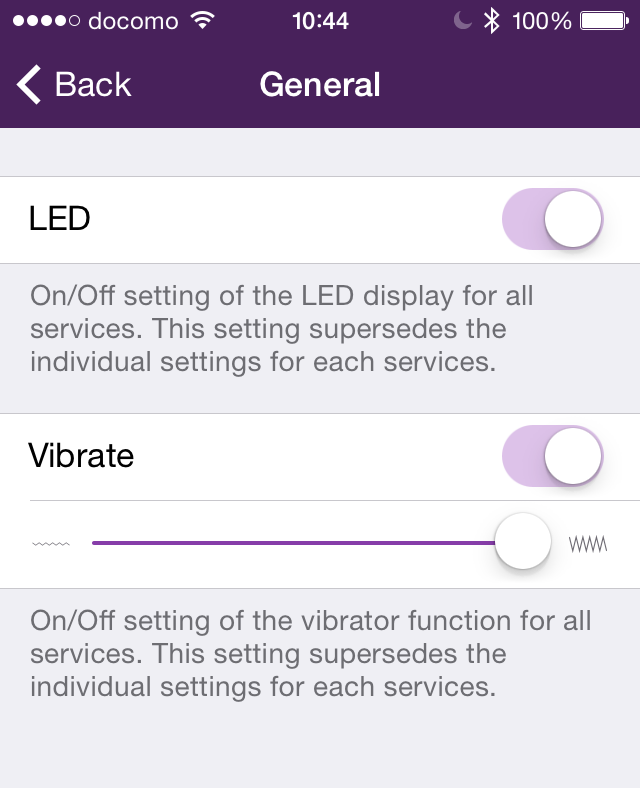
Customizing Buttons on the Watch
You can assign a shortcut key for the desired service to button A and D.
On the screen, tap the button to which you want to assign a service.
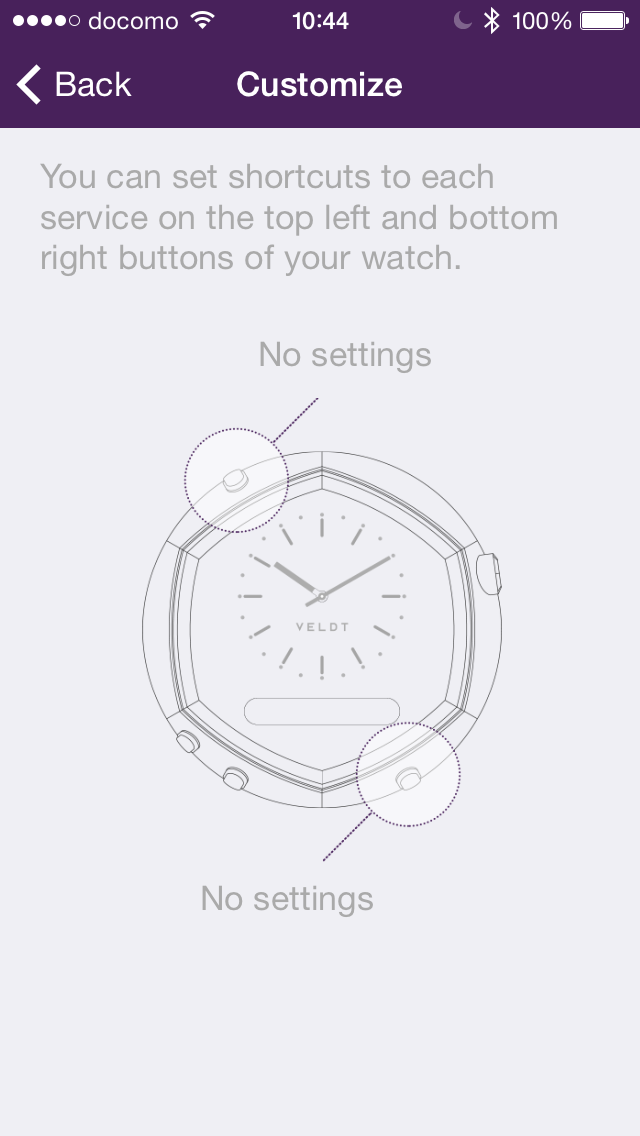
Select the service to assign to the button and tap [Done].
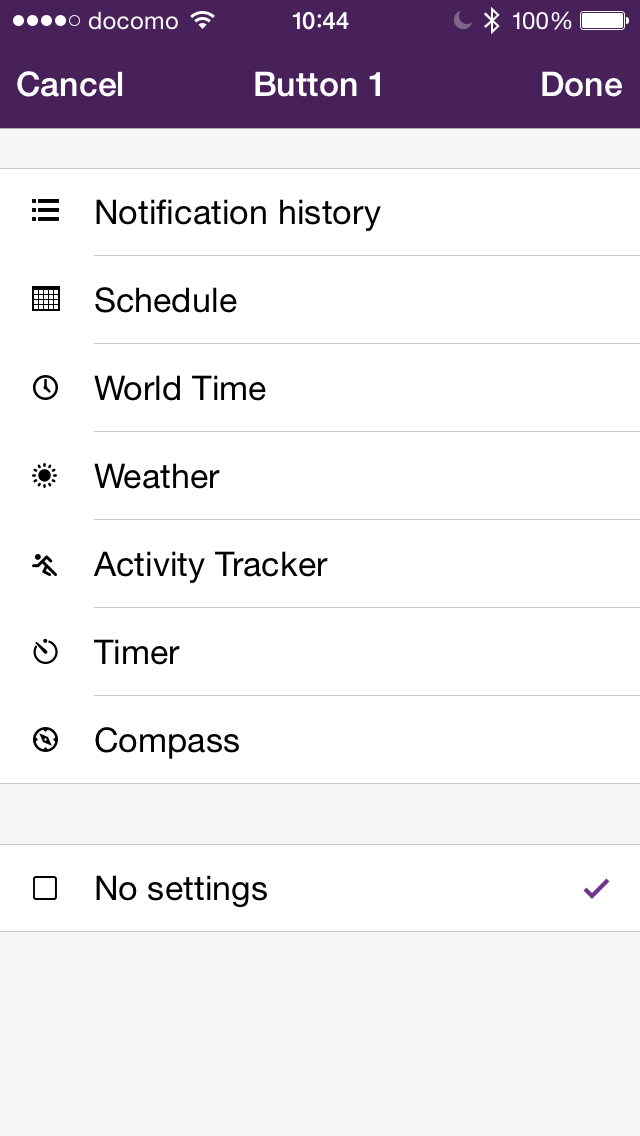
Loss Prevention Alert
If the watch or smartphone is left behind, notifications are sent to both devices. (A notification is sent when Bluetooth connection is lost.)
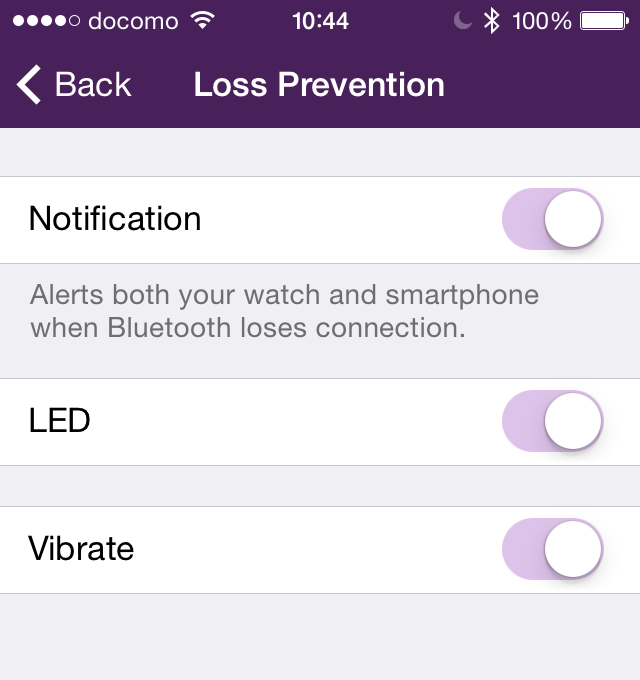
- Setting to turn ON/OFF the Loss Prevention Alert.
- Setting to turn ON/OFF notification by LED and vibration when the watch or smartphone is left behind.
Firmware Update
You can check the firmware version information of the watch.
* The products currently being offered comes with the newest Firmware Version [1.20].
We will send out information on how to keep your Firmware updated when werelease the next version.