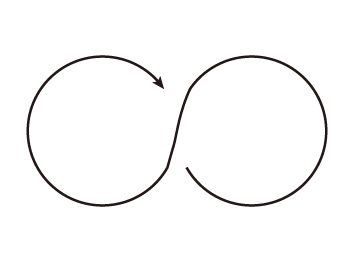Notification Center
Select information from the Notification Center to be displayed on the watch.
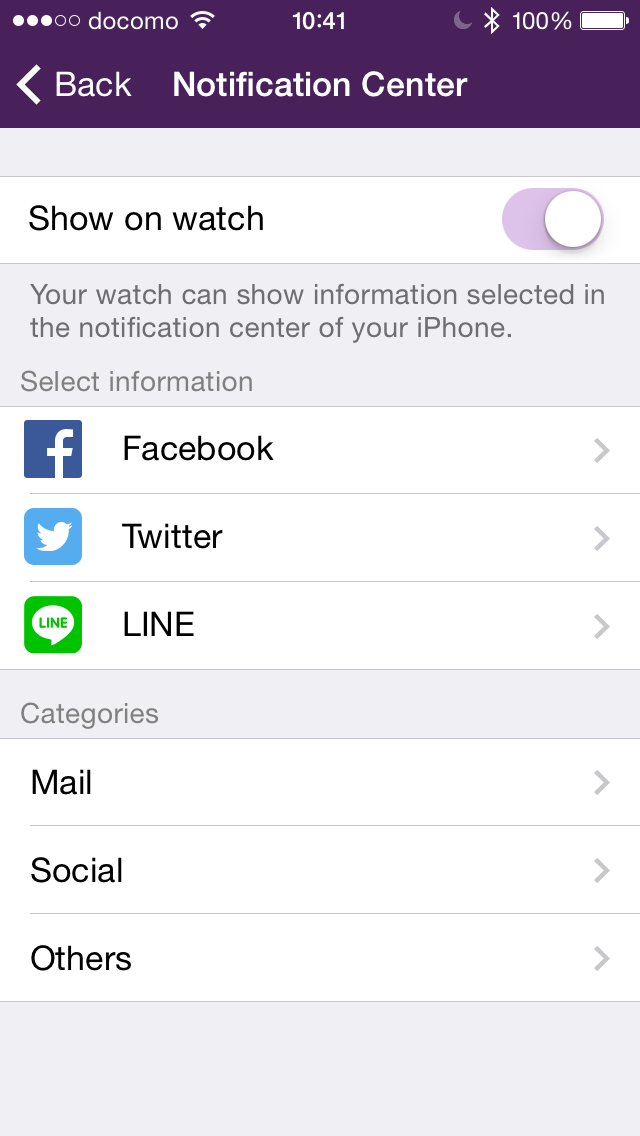
Tap and select a service from Facebook, Twitter, LINE, Email, Social and others to adjust settings. For each service, select ON/OFF to receive notification by LED (light up pattern) and/or vibration.
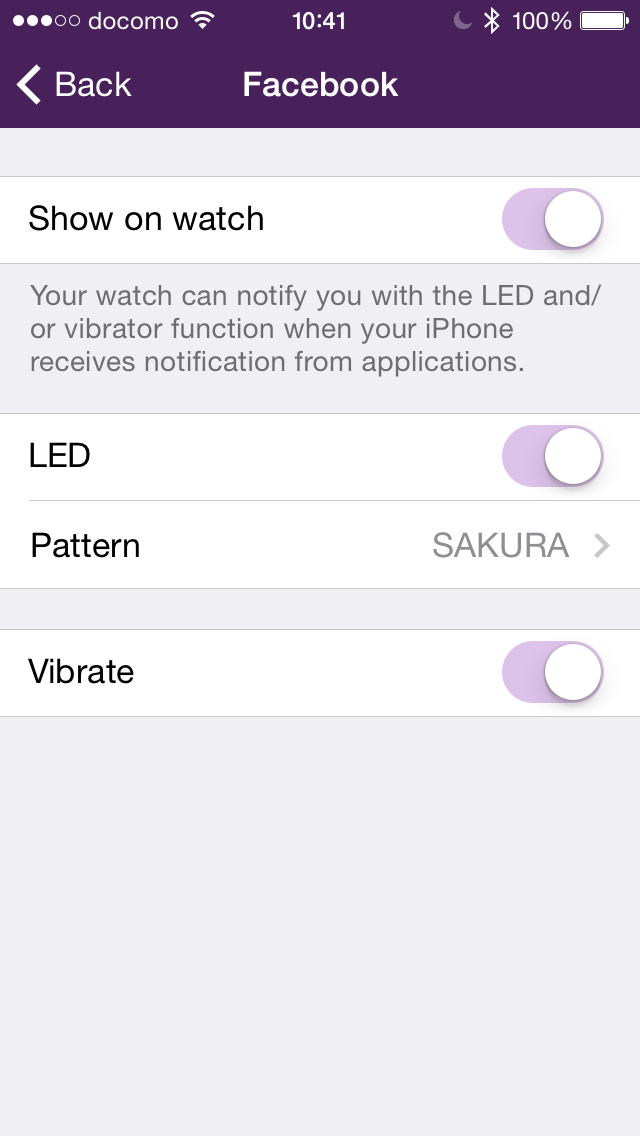
Schedule
Select a calendar to show on the watch and set whether to turn ON/OFF LEDs and vibration.
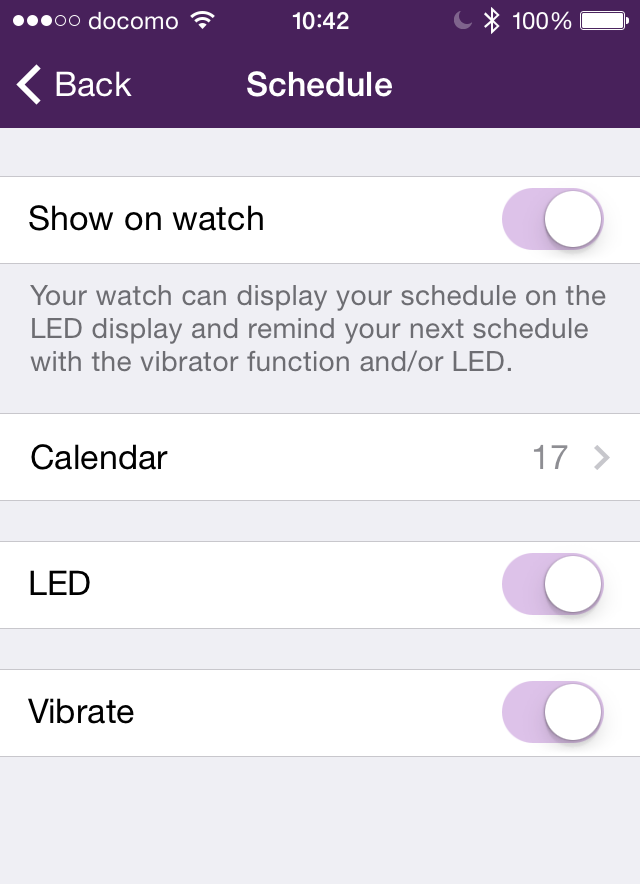
Tap [Calendar] to display the calendars registered on the smartphone.
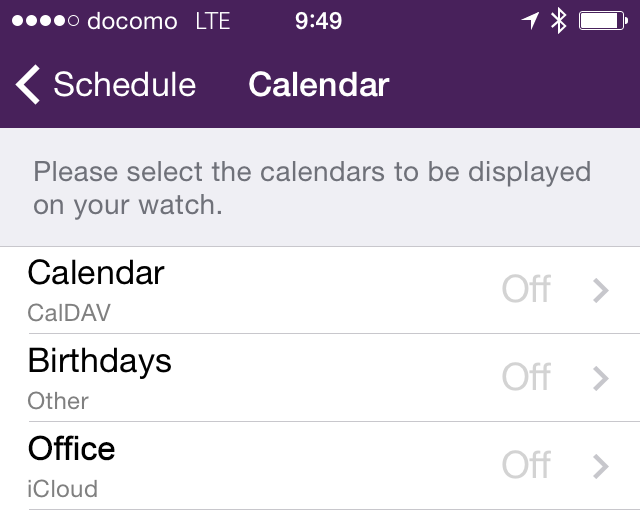
Tap on each calendar name to proceed to the setting screen.
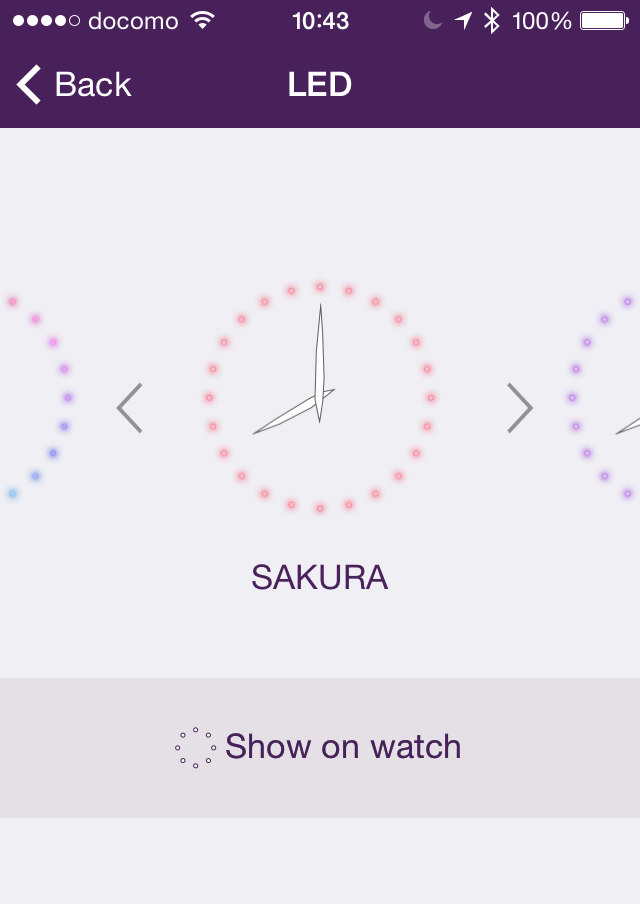
- Select ON/OFF to display the schedule on the watch.
- Set the LED display pattern for this schedule.
- Tap [Show on watch] to view the selected diplay pattern on the watch.
World Time
Set the cities to display on the watch (up to three cities) and whether to turn ON/OFF the LED display.
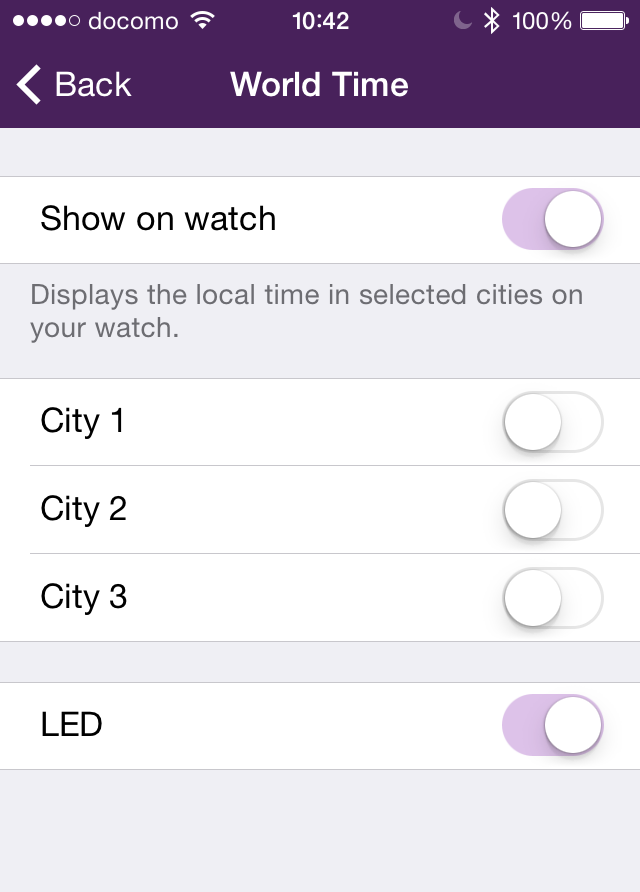
- Tap [City1 (2, or 3)] and select the name of the city to display.
- Setting to turn LEDs ON/OFF.
Weather
Displays the weather forecast of registered locations on the watch.
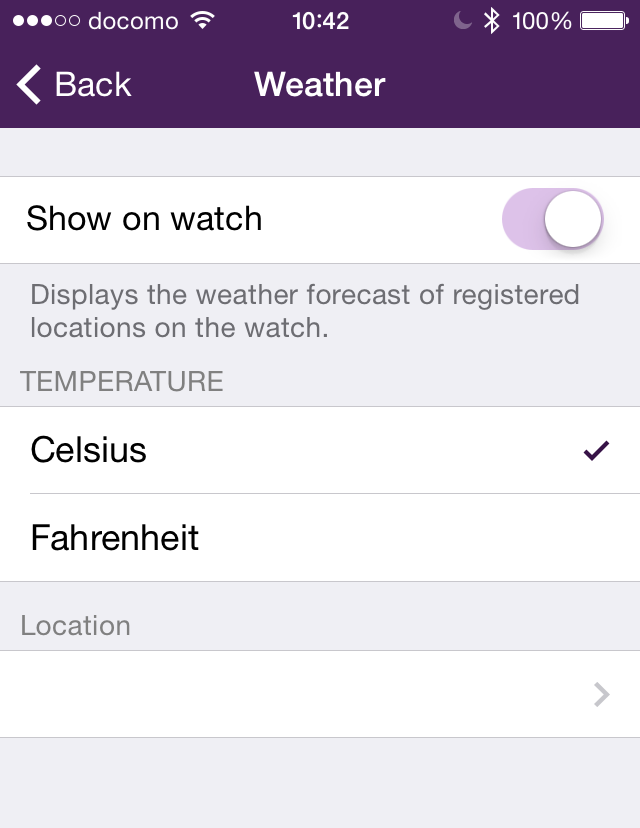
- Set unit for the temperature display (Celsius or Fahrenheit).
- Tap [Location] then move the current location icon to the desired location for weather forecast display. Tap [Register location].
* Tap [Current location] to move the current place icon to the current location.
Incoming Calls
Sends notification to the watch when the smartphone receives a call.
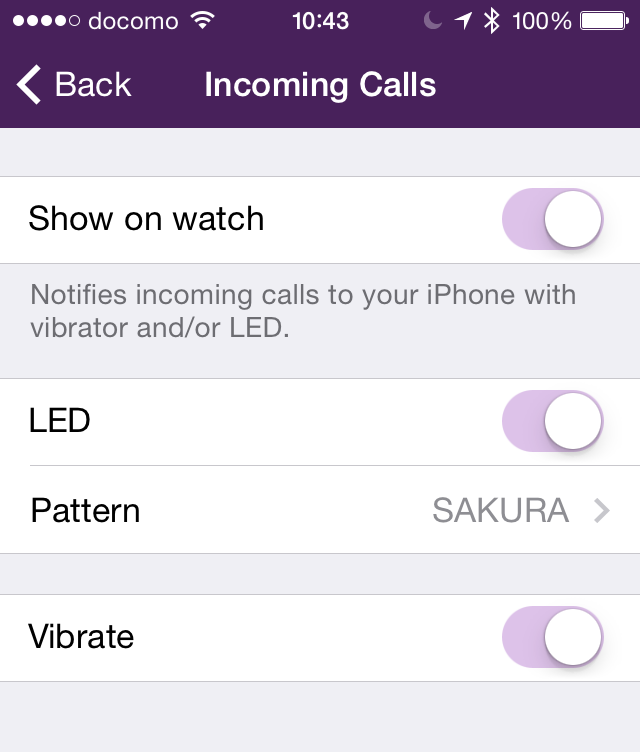
Activity Monitor
ON/OFF or pattern setting for the LED display and vibration.
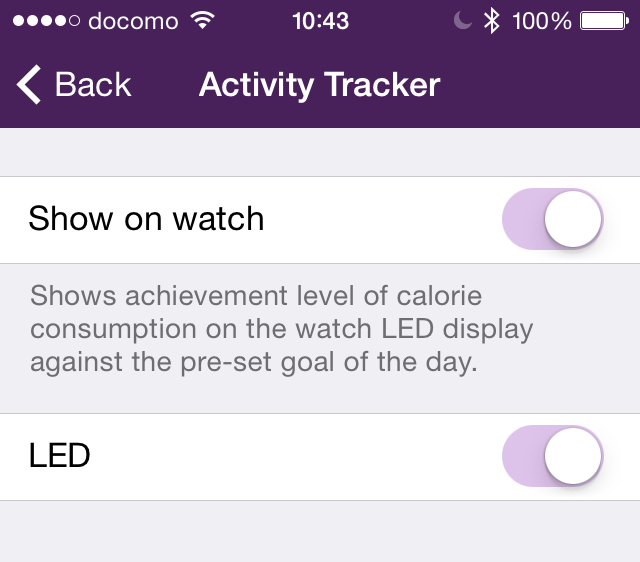
Timer
Set the countdown timer. You can set a value in minutes in the range of 1-60 minutes.
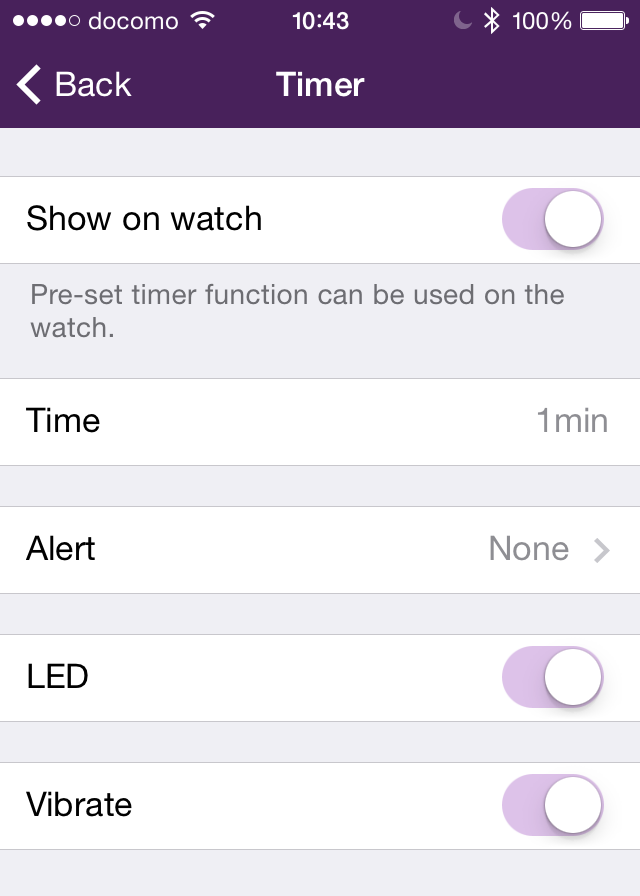
- Tap [Time], select a timer time, and tap [Done].
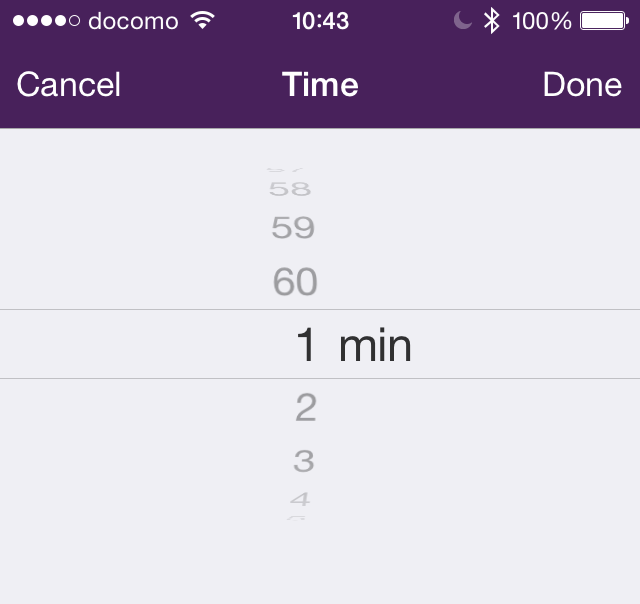
- Tap [Alert] to set notification for elapsed time.
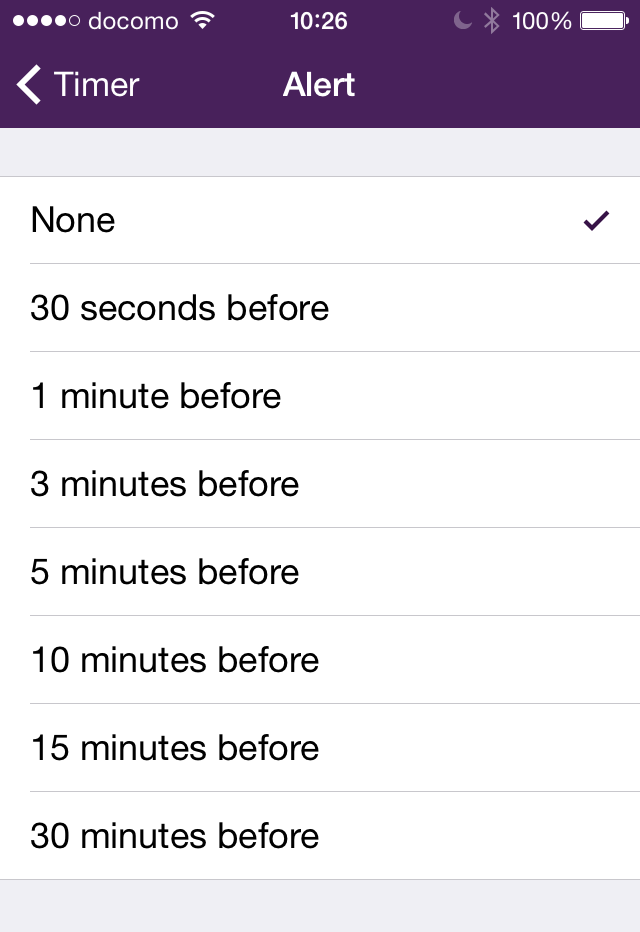
- Tap on [LED] or [Vibrate] to turn ON/OFF each function.
Compass
If the compass fails to indicate the correct direction, please re-calibrate the compass.
Switch [Show on watch] to OFF and turn it ON again.
Then select the compass. The following message will be displayed.
Complete the calibration by moving and twisting the watch in a figure 8 pattern.
Move the watch in figure 8 motion in the air.
When calibration is complete, a message will be displayed along with a short vibration.