Install the App to your smartphone and pair the product and smartphone.
- In [Settings] of the smartphone, turn Bluetooth ON.
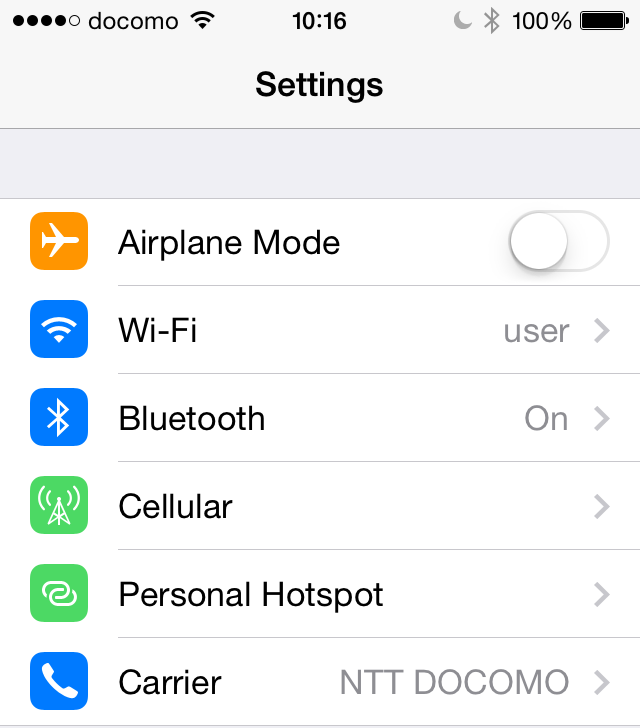
- Search "VELDT" on App Store.
- Install "VELDT LIFE ASSIST".
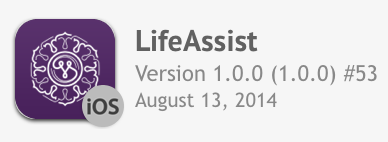
- Start VELDT LIFE ASSIST and execute [SIGN UP WITH EMAIL]. Follow the instructions on the screen, enter your email address and password and tap [NEXT].
- Enter your birth date, height and weight. This data can be entered or revised in the App later on.
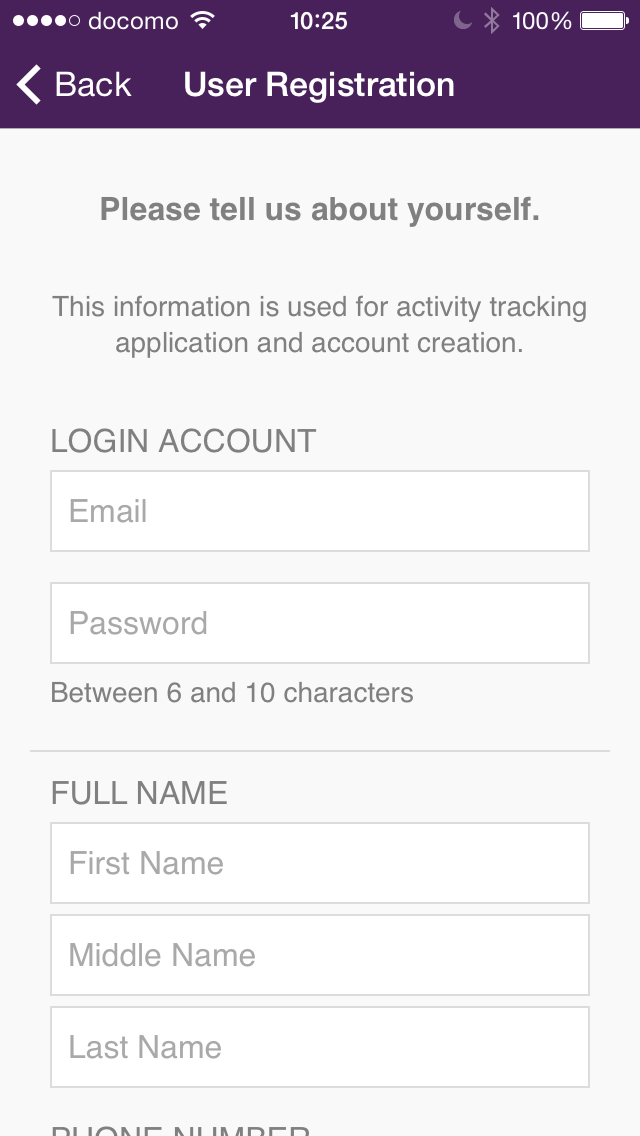
- Enter your birth date, height and weight. This data can be entered or revised in the App later on.
- When provisional registration completion email comes to the registered address, click the link in the email to complete your registration.
- Turn ON the product.
Hold down buttons A and D together.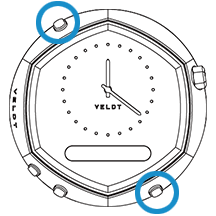
- Tap [START] on VELDT LIFE ASSIST App.
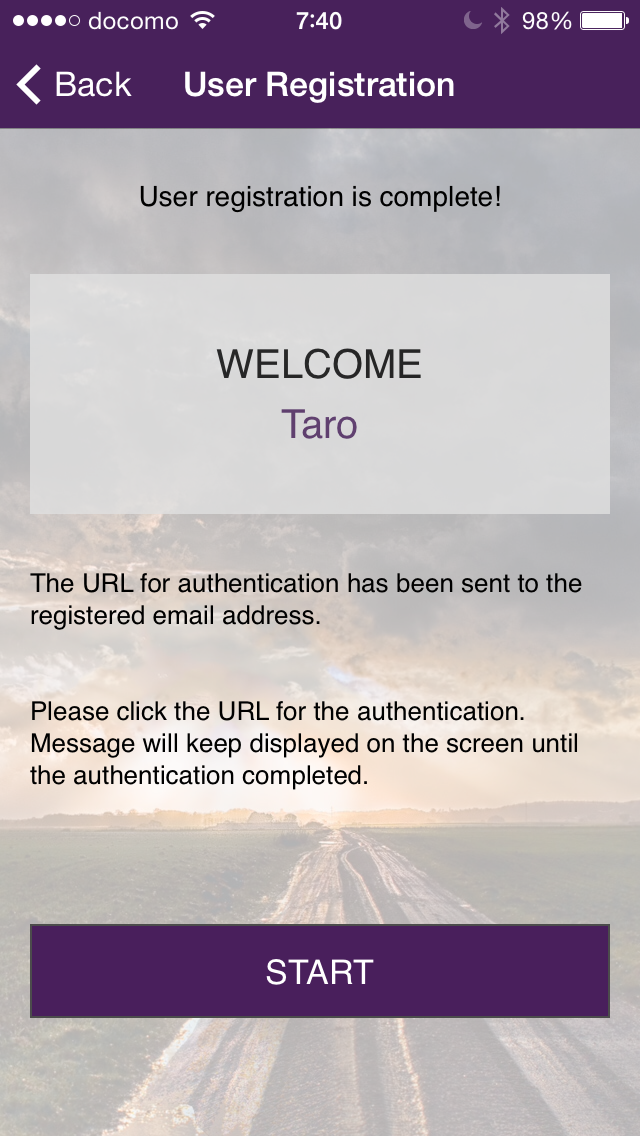
When pairing is completed, the following screen will be displayed.

Tap [SET GOAL], enter a target value, and tap [SAVE].
When the data has been saved, the Dashboard will be displayed on the screen.